DigiLocker is a digital platform that allows users to store and verify their documents and certificates online. It is part of the Digital India initiative, a flagship program of the Indian Government. DigiLocker aims to reduce paper usage and enhance the security of documents under the Indian Information Technology Act 2000. In this guide, we’ll explore a step-by-step process on how to delete a Digi Locker account.
Why Delete a Digi Locker Account?
Some users may wish to remove their DigiLocker account for various reasons such as:
1. Changing Services: You might have found another digital document management service that meets your requirements better.
2. Data Protection: You might be worried about data safety and decide to close your DigiLocker account.
3. Account Unused: You will no longer be using your DigiLocker account and want to close it to simplify your digital accounts.
Different Methods to Delete a Digi Locker Account:
DigiLocker is a secure and reliable platform for storing all kinds of documents. However, once a user registers and activates their DigiLocker account, they cannot deactivate or delete it by themselves. The Government of India does not offer this feature, but many users contact DigiLocker support for this option. Also, you cannot delete the documents pulled from other departments (Income Tax Departments, CBSE, etc.) into the locker account.
Users who have a valid reason to delete their DigiLocker account can request it through two methods:
1. Steps to Delete a Digi locker Account Via Email:
Here is an alternative way to write a request to delete a Digi Locker account:
- Log in to your Gmail account.
- Write a new email to the official address of Digital Locker, which is ‘[email protected]’. Make sure to write a clear and genuine request for account deletion.
- You can use a subject line such as “Request to Delete a Digi Locker Account.”
- In the body of the email, state the reason you want to delete the Digital Locker account.
Here’s an example of how to state the reason in the email body:
Subject: Request for DigiLocker Account Deletion
Dear DigiLocker Support Team,
I am writing to request the deletion of my DigiLocker account registered under the name [name], with the associated email [your email id]. Due to personal reasons, I no longer require this account.
Kindly remove my account from your database at your earliest convenience. For any additional information needed to process this request, please feel free to contact me at [your email-id] or [your phone number].
Thank you for your prompt attention to this matter.
Best regards,
[Your Name]
2. Delete a Digi locker Account by Visiting the Support Centre
Another way to request the removal of your DigiLocker account is to contact the support team.
Here are the steps to follow for this method:
- Open the DigiLocker website on a computer or a mobile device.
- Scroll down and click on the ‘Contact’ option.
- On the contact page, click on the button “Raise a Query” to proceed further.
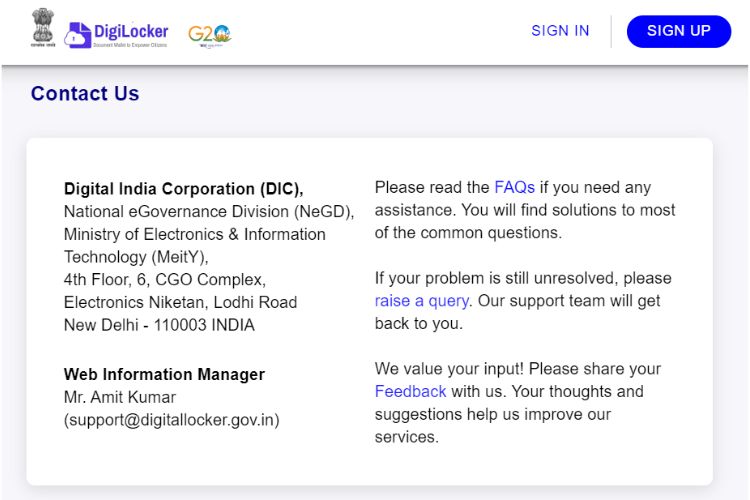
- You will be taken to the DigiLocker support centre page.

- On this page, a ticket box will open where you will need to enter your registered name and mobile number
- Next, select what help you need in “Need Help” and select your subcategories.
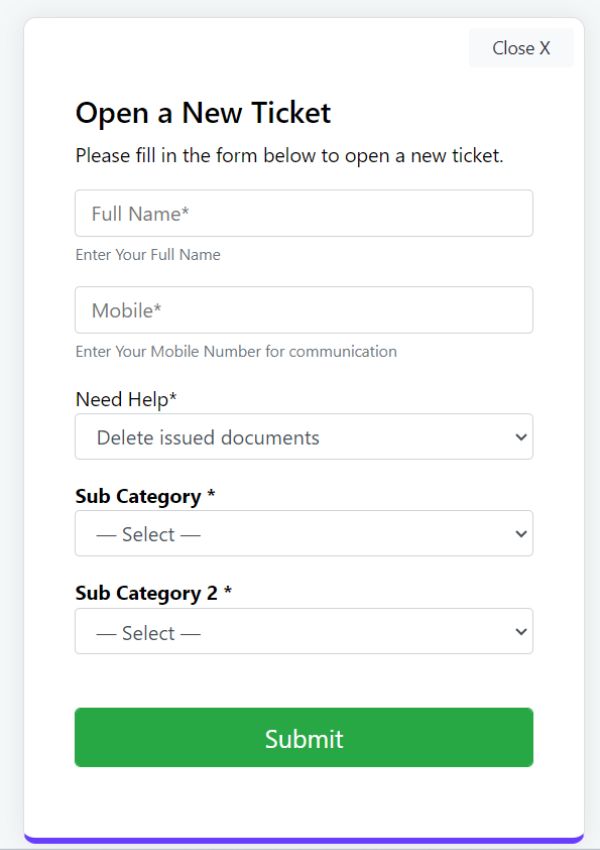
- In the ‘Add Details section’, explain your reason to delete your DigiLocker account and then press ‘Submit’.
- It usually takes about 48 hours to remove this account. Alternatively, you can also delete the documents from this database instead of removing the account.
How Do I Delete the Documents in a Digilocker Account?
To delete documents from the Digilocker account, follow these easy steps instead of looking for how to delete the Digilocker account:
Step 1: Open the DigiLocker app and sign in to your account.
Step 2: Choose the documents that you want to delete.
Step 3: After choosing the documents, you will see a delete option at the bottom of the page.
Step 4: Click on “Delete” to remove the selected documents from your account.
These are some of the ways to request the service to solve the problem of “How to delete a Digilocker account”. However, it is important to know that if you have used your Aadhaar Number to create a DigiLocker account, then you cannot delete it. So, be mindful of this when considering your digital choices.
Frequently Asked Questions (FAQs):
1. How do I delete my phone number from Digilocker?
Ans: To delete your mobile/phone number from Digi Locker, follow the below steps:
- Visit the Digilocker site.
- Log into your Digilocker account.
- Click on the “Uploaded Documents” link.
- You will be redirected to the list of uploaded documents where you can click on the delete button next to them.
- Click on the delete button to delete the documents that are not required.
2. How can I delete my Aadhar Card from Digilocker?
Ans: You cannot delete your Aadhar Card from Digilocker once it is used to create the Digilocker account.
3. What kind of documents can be uploaded on Digilocker?
Ans: DigiLocker allows you to store two kinds of documents on its platform. One kind is the documents that are issued by authorised entities. For instance, to save your driving licence, you have to enter the necessary information. Then you can download the official driver’s licence from the portal.
The other kind is the documents that are relevant but not issued by any authority. For example, if we want to keep the grade sheets, we can scan and upload them directly to DigiLocker.









