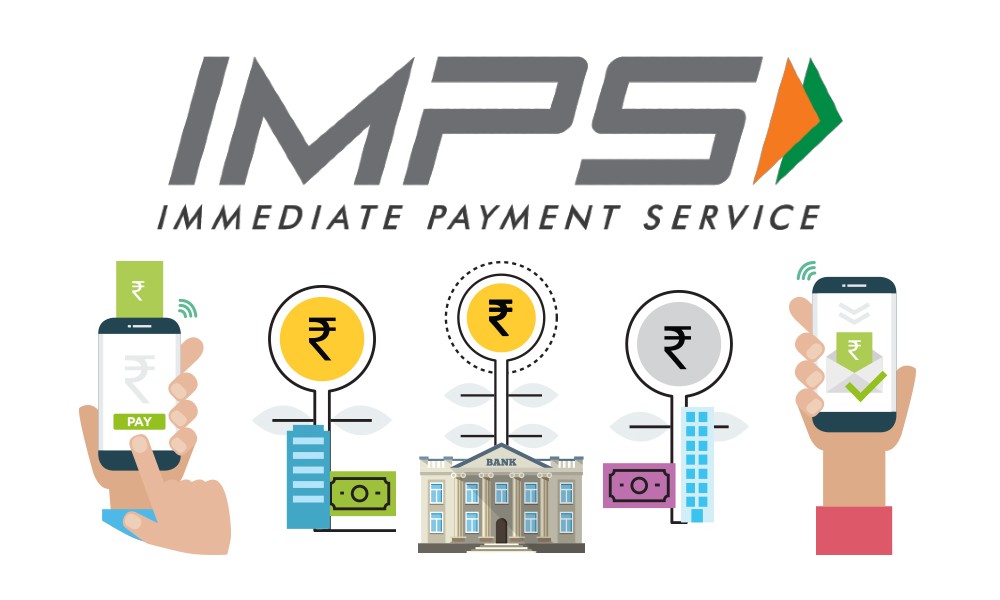Immediate Payment Service (IMPS) is a type of fund transfer service that was launched on 22nd November 2010 in Mumbai. Unlike NEFT and RTGS, IMPS provides real-time fund transfers between any two banks. Users can use it even after the conclusion of banking hours, with the service now used by over 590 member banks and financial institutions across the country.
Objective of IMPS:
- To enable bank customers to utilise mobile phones to access and transfer funds from their accounts.
- Making payments easier by using only the beneficiary’s mobile number.
- To help the Reserve Bank of India (RBI) achieve its goal of online retail payments.
- To make mobile payment systems, which were first established in India in 2008 with the Reserve Bank of India Mobile Payment Guidelines, interoperable among banks and mobile carriers in a secure and safe manner.
- To lay the groundwork for a comprehensive suite of mobile banking services.
How to transfer funds using IMPS?
IMPS fund transfers that be done using either of these four different modes of payment:
- IMPS through a bank account using IFSC Code.
- IMPS through SMS.
- IMPS through registered mobile number and MMID.
- IMPS via ATMs.
1. IMPS through bank account using IFSC Code
Most people use this method for IMPS transfer. You can transfer money from one bank account to another, as well as other bank branches as well. Here is how you can transfer funds using IMPS within bank accounts:
- Log-in to internet or mobile banking using your user ID and password.
- Select the beneficiary name. Add a beneficiary if you haven’t already.
- Once the beneficiary is selected, enter the amount to be transferred.
- Ensure that the details of the beneficiary are correct before you select ‘Send Now.’
- Confirm the payment by clicking the send or confirm button.
- The amount will be transferred within seconds to the beneficiary’s account.
2. IMPS transfer via SMS
You can also transfer money using the IMPS method via SMS. All you need to initiate a transaction is to follow the exact format according to your bank. Here’s an example of the simple format that most banks follow:
IMPS <Receiver’s Mobile No>< Receiver 7-digit MMID Number><Amount><MPIN>
Banks usually have information regarding the format on their website. Once the funds are transferred successfully, you will get an SMS confirmation.
3. IMPS transfer via MMID and mobile numbers
IMPS also makes it easy to transfer money through your mobile number. To do so, first register your mobile number for IMPS service with your bank, which can be done online as well as offline. After your mobile number is registered, you will be given a 7-digit MMID code from your bank. MMID code is essential to initiate IMPS transfers through your mobile number.
With your MMID number, the funds can be transferred easily using the following steps:
- Log in to your mobile banking app with your user ID and password.
- You will see the fund transfer section on the app. Select the IMPS option from the available modes of transfer.
- Now, enter the beneficiary’s details.
- After this, you can simply verify the transaction using an MPIN or by entering the OTP sent to you via SMS.
4. IMPS transfer via ATMs
ATMs can be used to transfer money, in addition to removing funds. In order to initiate the transaction, you will need the beneficiary’s debit card number. Here are the steps to follow for IMPS transfers via ATMs:
- Visit an ATM machine and swipe your debit card.
- Enter your 6-digit PIN to verify your eligibility.
- Then, select the ‘Fund Transfer Option.’
- Click on the IMPS option and enter the beneficiary’s details.
- Now, enter the amount to be transferred, verify, and click on the confirm button or send button.
- Now, check your phone for SMS confirmation of the transfer of funds.