There’s no need to state the importance of a passport. You probably already know it, so we’ll get straight to the point. Your passport is valid for a period of 10 years, and it is your responsibility to get it renewed after that. Here’s how you can apply for Passport Renewal and its various aspects.
Step-by-Step Process for Passport Renewal
The Government of India has shifted the passport renewal process online as well. It is easier, quicker, and much more efficient than the offline process, although you can go with the offline mode if the process doesn’t suit you. If you go with the online process, you must first create an account with Passport Seva.
How to Create an Account on Passport Seva Portal?
- Go to the official website of Passport Seva.
- Click on the ‘New User Registration’ tab located on the left-hand side of the screen.
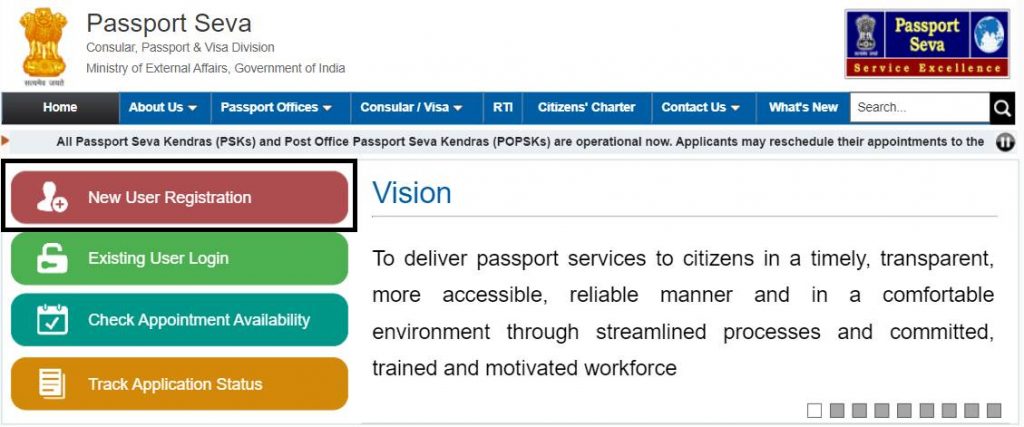
- From the ‘Passport Office’ drop-down list, select the office closest to your location.
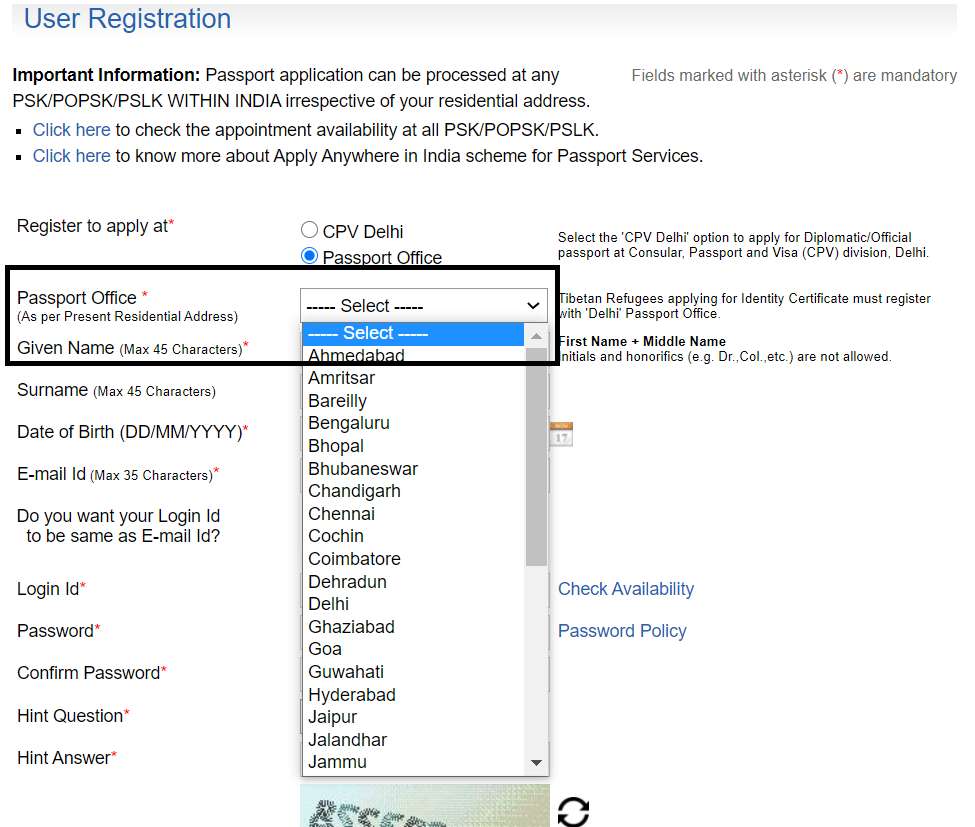
- Correctly enter your name, surname, date of birth (DOB), and email address, if you have one.
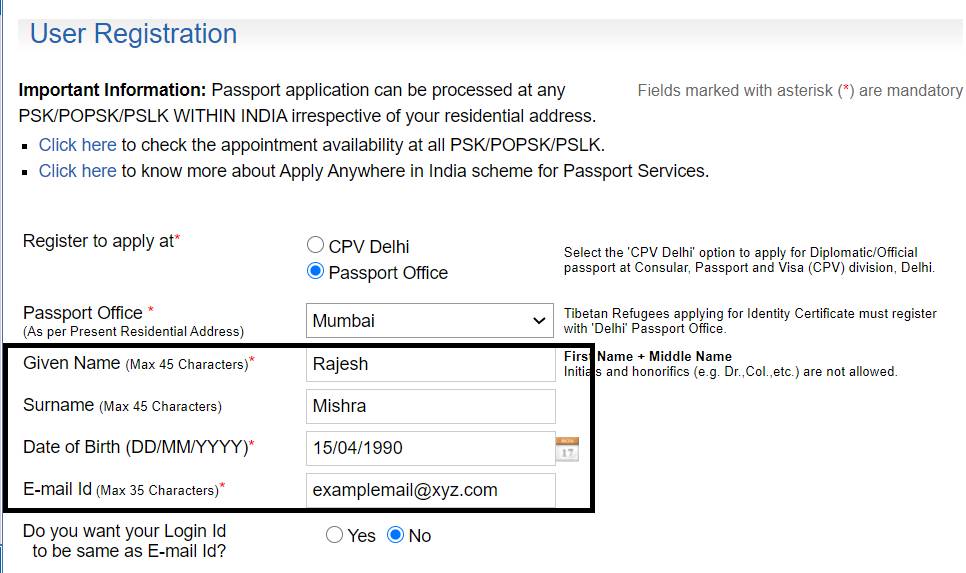
- Now, create a unique Login ID and enter the Password that you want.
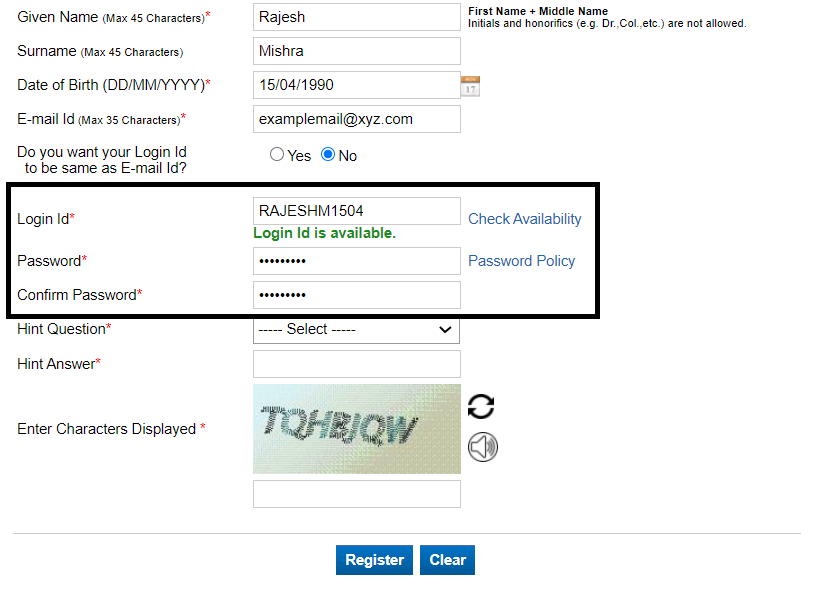
- To safeguard yourself in an event where you forget your credentials, select the ‘Hint Question’ and pick the ‘Answer’ that you will remember.
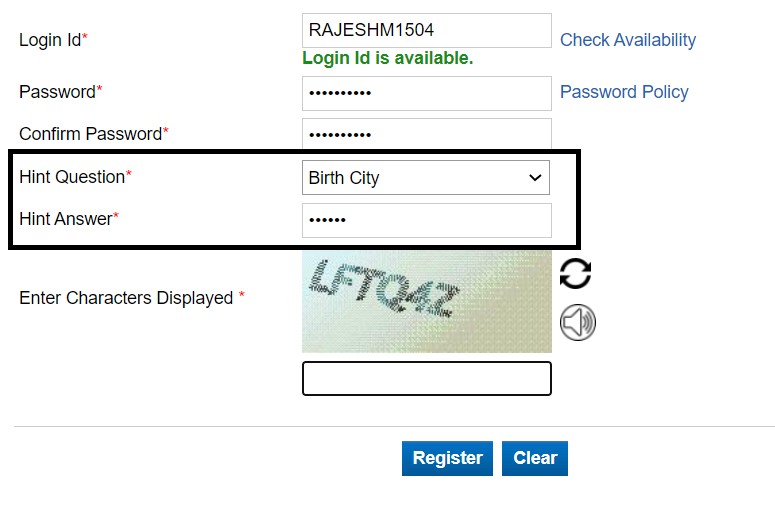
- Hit the ‘Register’ icon.
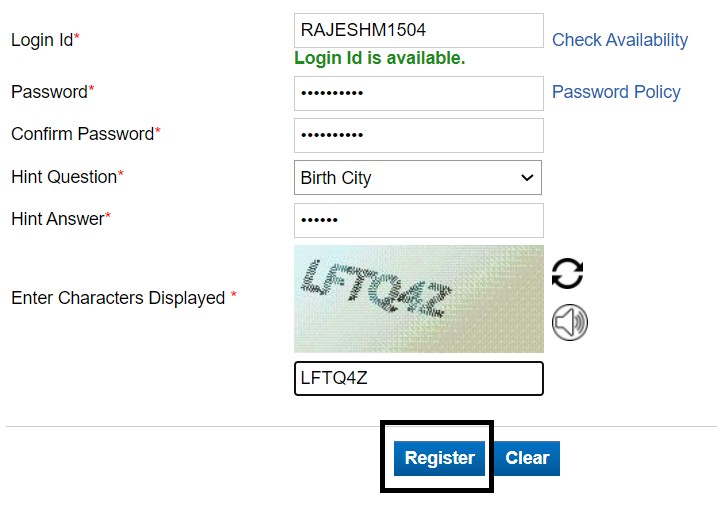
- An activation link will be sent to your email id.
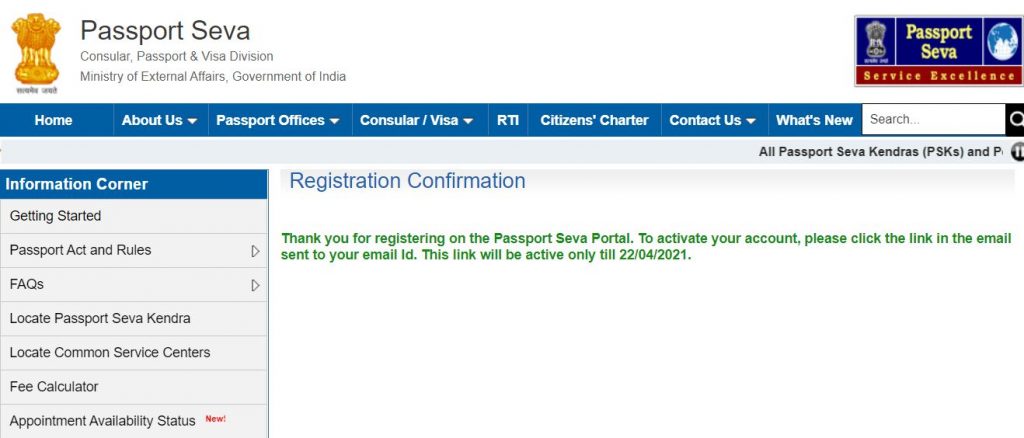
- Use it to activate your account with Passport Seva.
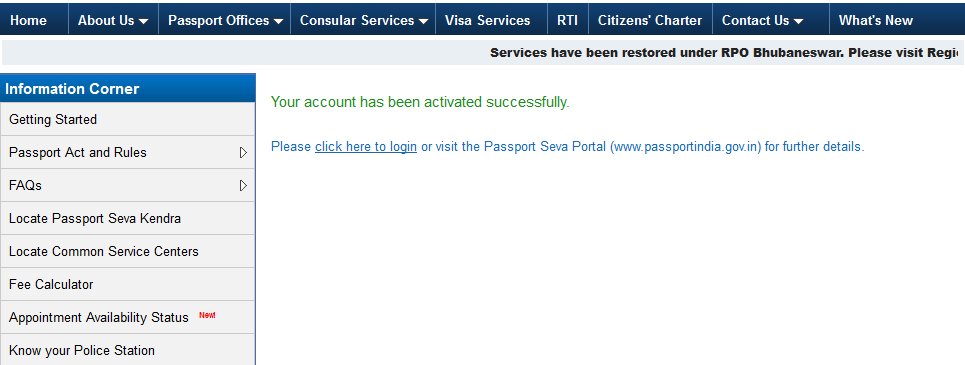
Application Process for Passport Renewal
After you’ve created your account with Passport Seva, you can begin filling the passport renewal application form. Follow these steps:
- Go to the official website of Passport Seva.
- Click on the ‘Existing User Login’ tab located below the ‘New User Registration’ tab.
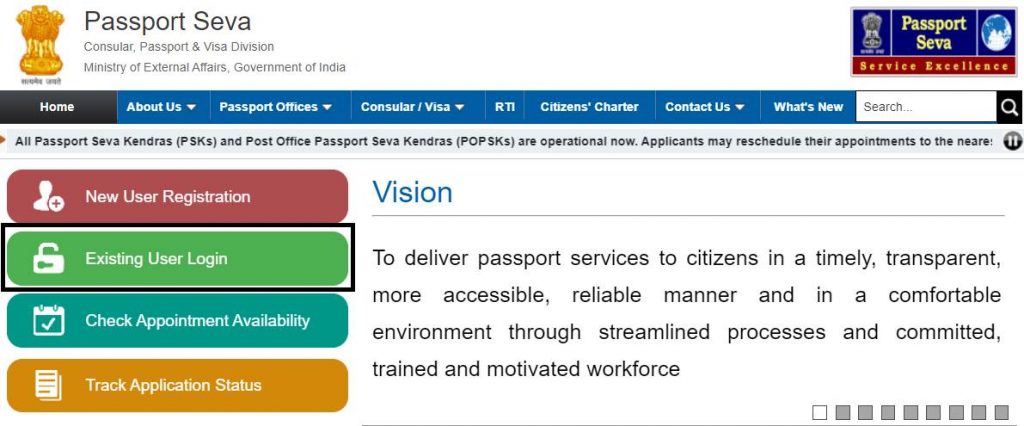
- From the list of links, select ‘Apply for Fresh Passport/ Re-issue of Passport’.
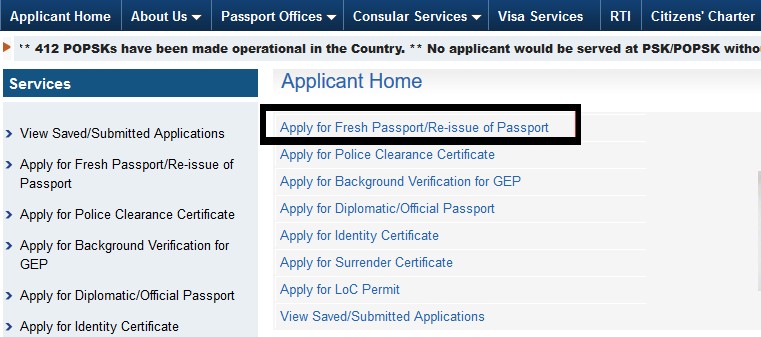
- Carefully fill the form available on the portal.
- Once you’ve entered the correct details, review all the information before hitting submit. Note, however, that before submitting, you are 100% certain that you’ve entered the right details. You will not be able to make further changes after this.
- Schedule an appointment by clicking on ‘View Saved/ Submitted Application’.
- Now you will have to make the online payment. It is necessary for booking appointments at the Passport Seva Kendra.
- Select your mode of payment and complete the payment process.
- Once that is done, click on the ‘Print Application Receipt’ tab. This receipt contains the essential details along with the Application Reference Number.
You will then receive the appointment date and time in due course. Carry the necessary documents and visit the Passport Seva Kendra on that day. There, the officers will verify your details. If everything is alright, your passport will be sent to your registered address in a few days.
Documents Required
When a person applies for a passport renewal, he or she must submit other documents in addition to the application form. The website of the Passport Seva Kendra has a ‘Document Advisor’ for passport renewal. Documents varies depending on the type of passport being renewed (regular/tatkaal) and the age of the applicant (minor/adult). The following are the general documents for most applications:
- Original Old Passport
- Self-attested copies of first two and last two pages of Passport.
- Self-attested copy of the ECR/Non-ECR page.
- Self-attested copy of the page of observation (if any) issued by the Passport Issuing Authority.
- In the case of a passport with a short validity period, the validity extension page, if any, is required.
How to Book an Appointment for Passport Renewal?
You must schedule an interview based on the available slots after submitting the form. The steps are as follows:
- Go to the ‘View Saved/Submitted Applications’ tab after logging in to your account.
- Pick a date from the available slots by clicking the ‘Pay and Schedule Appointment’ link.
- You will be led to the payment portal after picking a slot, as all appointments must be paid for online. The fee will vary depending on the form of application (normal/tatkaal) and the number of pages you want in your new passport booklet.
- You can pay using any of the following methods:
- Internet Banking
- SBI Bank Challan
- Card (credit/debit) (MasterCard and Visa cards only)
- After you’ve made your payment, go to the screen and click the ‘Print Application Receipt’ icon. When you go to the interview, remember to bring a printout of the receipt with the Application Reference Number (ARN)/ Appointment Number.
Frequently Asked Questions (FAQs):
Here are some common questions regarding the passport renewal process.
Q: What will be the validity of the passport after renewal?
A: The validity of the passport will be decided by the Assistant Passport Officer/RPO. The maximum validity is 10 years.
Q: Do I require a passport agent to renew my passport?
A: No, you do not need an agent for renewing your passport. The system is quite easy, so you can do it yourself. If you aren’t well versed with the application process, however, you can seek help from any agent.
Q: Do I have to submit my original documents?
A: No, you need not submit your original documents during the passport renewal process. You must only carry them to the passport office on the day of your appointment for verification.
Q: There is an error on my application form. What can I do to fix it?
Ans. If you’ve submitted your submission, you won’t be able to make any changes to it online. To fix the error, go to a Passport Seva Kendra and ask for the necessary changes to be made by a citizen service representative.
Q: When will I be able to renew my passport before it expires?
Ans: You may apply for a passport renewal up to a year before the expiration date of your current passport.









