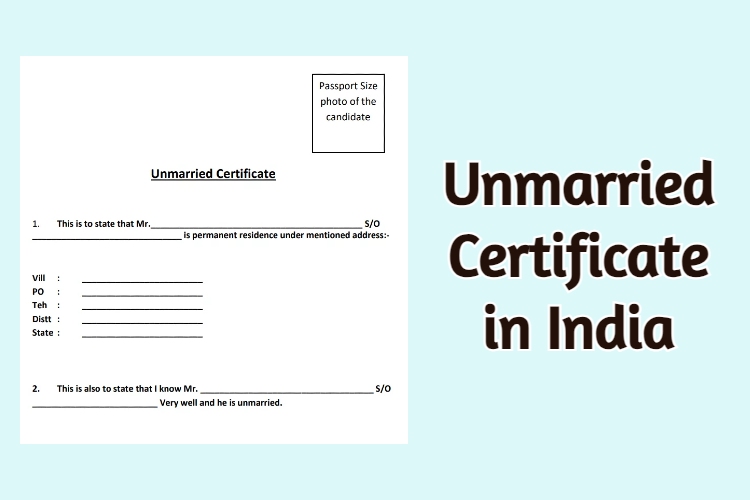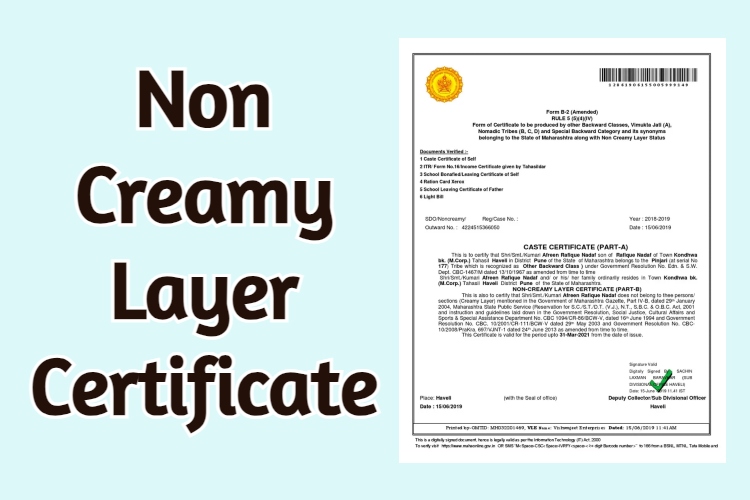Cooking is one of the most essential of human needs. Having a gas connection makes cooking a whole lot easier. The problem that arises is that Gas connections are always deemed to be expensive and the process of getting a gas connection has had a bad reputation for being a process far too tedious.
However, with rampant digitisation across various sectors, getting a gas connection has not been spared as well. Gas connections are now easier to get, and in this article we will learn as to how we can go about getting a gas connection in the least hassled manner possible.
Online procedure of getting a gas connection
Most oil marketing companies have upgraded their services and made processes a whole lot digital. With these new services in place, it is now possible for you to get a gas connection online.
Here are the links of popular LPG providers you can choose to apply.
- Indane: https://iocl.com/Products/Indanegas.aspx
- Hindustan Petroleum: https://www.hindustanpetroleum.com/LPGHome
- Bharat Gas: https://www.bharatpetroleum.com/Our-Businesses/Bharatgas.aspx
How can you apply online for getting a gas connection?
In order to apply for a gas connection online, here is the procedure you can follow.
- Click on the official website of the gas provider you are interested in getting a connection from. For your convenience, we have added the links of popular gas connection providers.
- After clicking on the link and visiting the official website, you need to keep your ID card and address proof handy, to be able to fill in those pieces of information whenever asked by the website.
- You can also ideally opt for the registration process via the e-KYC facility offered to customers. This procedure ideally eliminates the need to have an identity proof and address proof document with you while you register for a new connection. The only requirement you need while opting for the e-KYC process is that the current phone number you use must be linked with your Aadhaar Card.
- Once you have filled in all the necessary information, you can submit the documents online and click on the submit button. After the successful submission of all documents for the application, you will receive a reference number that will be used to track the status of the application.
- The next step will have you paying the charges of availing the connection. These are standard charges and need to be paid in order to avail the connection. The fees can be paid online via a debit card, credit card, or even via net banking.
- Once you successfully finish the payment and once the payment has gone through, you will automatically be entered into the Gas distributor’s list of your region.
In order to apply for a gas connection offline, here is the procedure you can follow.
- In order to apply offline, locate the gas agency of your preference near you that supplies LPG cylinders to your area
- Visit the agency and procure the application form
- Fill out the details needed by the form
- Once you have filled out the form and submitted the necessary documents, you will be issued a registration and Booking number along with a receipt based on the payment you have made.
- You will also get a Domestic Gas Consumer Card (DGCC) booklet for a passbook that records your bookings from the agency
- Depending on the agency, the security deposit that you have to pay will differ. This amount ideally covers the cost of the cylinder offered to you, a regulator, the refilling cost for the first cylinder and a gas tube. It even covers installation charges.
Though convenient, the entire offline process may take up to a month to be successfully done.
Note: as per government regulations, each household is only allowed one LPG. The homeowner has to ensure that before they apply, any pre-existing connection has to be surrendered.
Documents you would need to get your new gas connection?
Here is a list of documents you would need to get yourself a gas connection
| Address proof | Identity proof |
| Ration card | Passport |
| Utility bill – electricity bill, water or landline telephone bill | PAN card |
| Passport | Voter’s Identification card |
| Rental or lease agreement | Aadhaar Card |
| House registration certificate | Driving license |
| Voter’s Identification card | Central/state government issued ID or a photo-bearing bank passbook |
| Employer’s certificate | |
| Aadhaar Card | |
| Driving license, bank passbook, etc. |
Security deposit for new gas connection
There is a refundable security deposit you ideally have to pay and is applicable for Cylinder and Domestic Pressure Regulator (DPR). The deposit amounts are as follows:
| Type of equipment | Deposit amount in Rupees |
| 14.2 kg Cylinder – for all states except the North Eastern states | 1450/- |
| Security deposit pressure regulator – for all states except the North Eastern states | 150/- |
| 14.2 kg – for North Eastern states | 1150/- |
| Security deposit pressure regulator – for the North Eastern states | 100/- |
| 5 kg domestic LPG cylinder – nationwide | 800/- |
Refilling procedure
If you have opted for a public sector connection, then you can refill your cylinder six times a year at subsidized rate, every year. If you go beyond the annual allotted number, the regular charges will apply.
- On receiving the refilled cylinder, you have to ensure the seal and safety cap of the cylinder are well placed
- Remove the safety cap to check for any kind of a leakage from the valve
- Connect the cylinder with the stove and check for any kind of leakages
- Pay and procure a copy of the cash memo or the voucher to evince the refilling procedure.
Are you changing cities? Here is how you can transfer your connection
- Surrender your cylinder and pressure regulator to your distributor
- Deposit your receipt and DGCC to the area’s distributor and the distributor will offer you a termination voucher for your new area of relocation
- Remember to collect your security deposit
- Find a new distributor in your new area and follow the earlier mentioned steps to re-apply for a new connection.
In this way, you can easily get yourself a gas connection, wherever you are in the country.