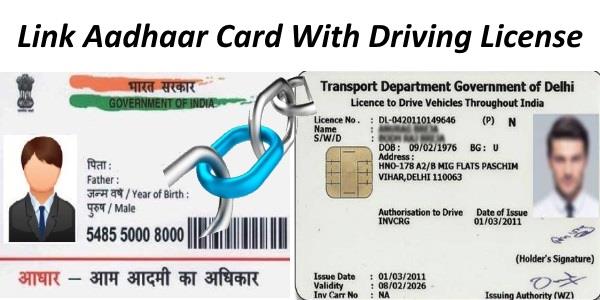Linking Aadhaar to various documents has been considered mandatory for availing various governmental subsidies through various schemes. If you have been flummoxed about how to go about linking your driving license and your Aadhaar card, in this article, we’ll tell you how you can go about it.
Why is there a need to link Aadhaar to driving license?
The government has noticed a lot of cases with individuals have more than one driving license. As per the governmental rules regarding road transport, an individual should have only one driving license issued to his/her name.
Step-by-Step Guide to Link Driving License and Aadhaar Card Online:
- Visit your state or UT’s road transport department’s official website.
- Click on the option that reads, “Link Aadhaar’.
- There will be a drop-down menu, from which you ought to click on the “Driving license” option.
- Enter your driving license number and click on the “Get details’ option
- Enter the 12-digit Aadhaar number and your mobile number in the fields that have been provided (Note: You have to ensure that your mobile number is linked with the registered with UIDAI)
- Once you have filled in all the relevant information, click on the ‘Submit’ option
- You will soon receive a OTP on your registered mobile number
- Enter the OTP to complete the process of linking the Aadhaar with your driving license.
Summing it up
Linking Aadhaar is a necessary process for all documentation these days. The sooner you get your Aadhaar linked to your driver’s license, the better. With everything online these days, things have never been this easy.