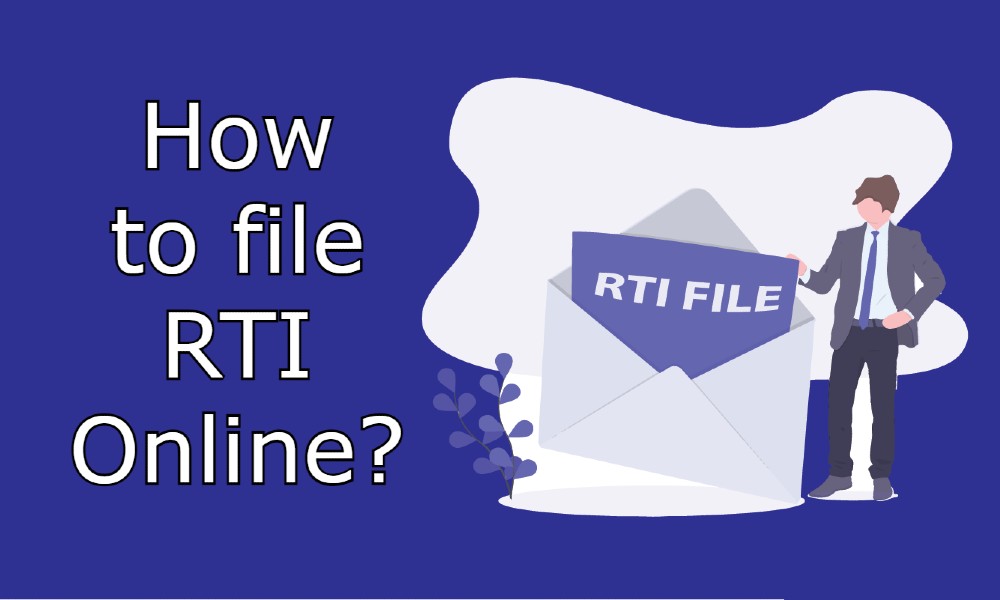The Right To Information (RTI) Act of 2005 allows any citizen in India to ask for information from the central or state government. It helps maintain transparency, keeps the government on its toes, and increases accountability. It is, by far, the most powerful legislation in the country, with citizens allowed to ask details like the expenditure incurred in a government development project or the working of a particular government department. In this article, we’ll discuss how to file RTI online.
How to file an RTI Online?
An RTI application can be filed either offline or online. The latter is easier and more commonly used, as it doesn’t take as much time as the offline process. Here is how you can file an RTI application online:
- Visit the https://rtionline.gov.in portal for submitting RTI application.
- Now, click on the “Submit Request” option on the homepage.
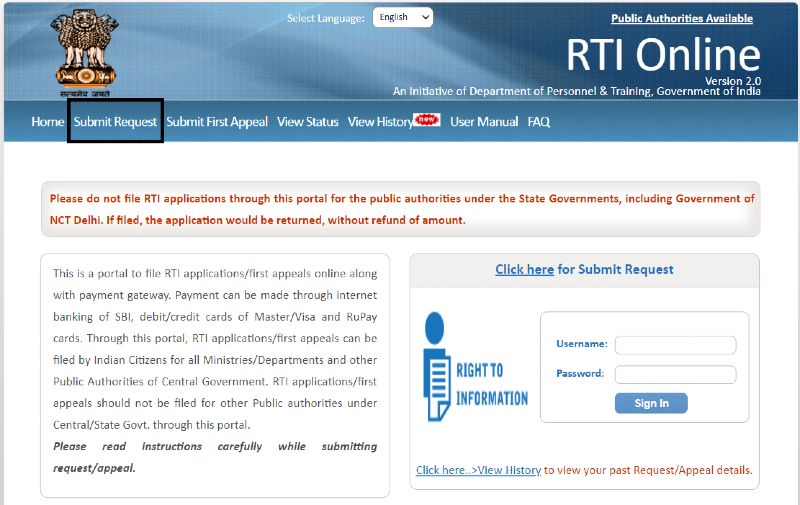
- Upon clicking the submit request option, ‘GUIDELINES FOR USE OF RTI ONLINE PORTAL’ screen will be displayed. This screen contains the various guidelines for using the RTI online portal. Citizens must click on the checkbox ‘I have read and understood the above guidelines,’ and then hit the submit button.
- Then, the Online RTI Request Form screen will be displayed. Select the Ministry or Department for which you want to file an RTI from the ‘Select Ministry/Department/Apex body’ dropdown.
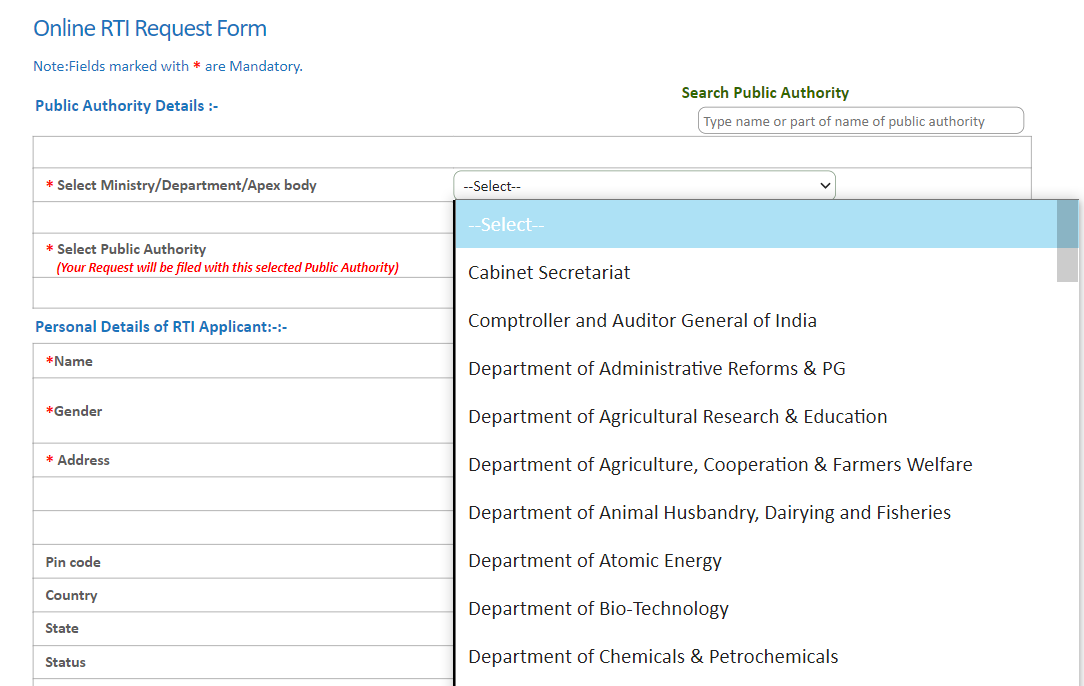
- Provide your personal information, such as your name, address, and phone number. You also need to mention the information you require from the relevant department.
- You will receive sms alerts if you have provided your mobile number. Note: the fields marked * are mandatory, while the others are optional.
- Select ‘Yes’ in ‘Is the applicant below poverty line?,’ if you belong to the BPL category. Note, however, that you will have to upload a BPL card certificate in the supporting document field. According to the RTI Rules, 2012, no RTI fee is charged for any citizen who falls in the BPL category.
- Once you have submitted the application, a unique registration number will be issued. Keep it with you for future reference.
- If you belong to the non BPL category, select ‘No’ in the ‘Is the applicant below poverty line?’ field. You will have to make a payment of ₹10, as prescribed in the RTI Rules, 2012.
- The ‘Text for RTI request application’ should be up to 3000 characters. If the text is more than 3000 characters, then the application can be uploaded in the supporting document field.
- After filling all the details in the form, click on ‘Make payment’.
- When you do that, the Online Request Payment form will be displayed. You can select the mode through which you want to make the payment. The available options include Internet banking, ATM-cum-debit card, and credit card.
- After clicking on the ‘Pay’ button, you will be directed to the SBI payment gateway. Once the payment process is completed successfully, you will be directed back to the RTI online portal.
- An alert of submission of your application will be sent to your email address as well as your registered mobile number.
What should you do if your RTI request is rejected?
There is a big difference between an RTI Request and an RTI Appeal.
Filing an application for the first time is RTI Request. The citizen makes a request for information from one person (the PIO). This means that just the citizen and the PIO are involved.
An RTI Appeal is a challenge to a PIO’s decision before a senior officer. This means that a third party i.e. the Appellate Authority is placed between the citizen and the PIO in this case.
Only when the citizen is dissatisfied with the PIO’s response or when the PIO rejects the citizen’s request for information can an appeal be lodged. This means that an RTI request is an application process, but an RTI appeal is an appeal against an RTI application judgement.
How to File an RTI First Appeal?
- Select the “Submit First Appeal” option to submit your first appeal application. The ‘guidelines for use of the RTI online portal’ screen will appear once you click. This screen includes many instructions for utilising the RTI web portal.
- The citizen must tick the box that says “I have read and understood the preceding rules” before pressing the submit button.
- The first screen of the online RTI appeal form will appear. The applicant must fill out the form with their registration number, email address, and security code.
- The online RTI first appeal form will appear when you click the submit button. From the ‘ground for appeal’ selection field, an applicant can select the reason for filing the appeal application.
- The length of the text for the RTI first appeal application must not exceed 3000 characters. The application can be uploaded in the supporting document area if the text is longer than 3000 characters. (According to the RTI Act, there is no charge for the first appeal.)
- Upon submission of the application, the applicant will be given a unique registration number, which can be used for future references.
The RTI application filed using this online portal would be sent electronically to the concerned Ministry/nodal Department’s officer, who would then forward the RTI application to the appropriate appellate authority.