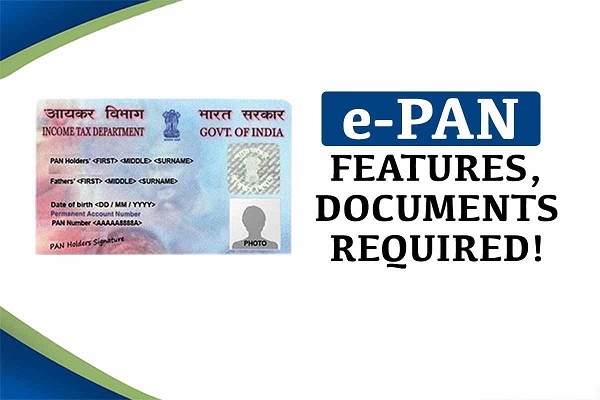Usually, Indians prefer to apply for a duplicate PAN card in case they happen to lose their card. That, however, turns out to be a more tedious process and leads to further complications and even costs relatively a whole lot.
You can choose to download a PAN card (e-PAN card) online, which is a much more convenient process.
Steps to download the e-PAN card online:
- Visit the official NSDL portal to download the e-PAN with an acknowledgment number.
- Enter the acknowledgment number which you may have received.
- Click on generate OTP
- Enter the OTP you have received on your registered mobile number and click on ‘validate’.
- Click on the ‘download PDF’ option to download the e-PAN instantly.
Here is how you can go about generating a duplicate PAN card
- A token number will be provided to you which must be stored for future references
- Once you have taken down the token number, you will ideally have to click on ‘Continue with PAN application form.’
Personal details
Under the ‘Personal details’ section, you will need to select the mode of submitting your PAN card application documents.
You can even choose from the three main modes of submission:
- Submit digitally with e-sign and e-KYC
- Submit scanned images through e-Sign
- Forward documents physically
Post that, you have to fill in your contact details, your document details, and finally, you get to the payments page, where you will have to make a payment and once you have made the payment, you will receive an acknowledgment number. This number can help you track the PAN card application, which you should receive within 2 weeks from the date of application.